Resetting the Flat Tire Monitor / Indicator
Resetting your MINI Cooper Tire Pressure Monitoring System (TPMS) is a fairly simple and basic process. Working in concert with the MINI Cooper's ABS brakes system, the TPMS warns you when the tire pressure drops significantly below the recommended pressure for any of your road surface tires. Therefore, any time you change your tires or even adjust the tire pressure, or your MINI, should also reset your MINI's Tire Pressure Monitoring System.PLEASE NOTE: Set all the tire pressures to the recommended pressures. A sticker attached to the inside of the driver's door frame door will tell you the recommended tire pressures for your MINI Cooper or Cooper S.
How To Reset Your Tire Pressure Monitoring System Indicator
2002 - 2006 MINI Cooper & S (and 2007 Convertibles)
1. Start the engine but do not start driving.
2. Press and hold the flat tire reset button (between the seats) for 5 seconds.
3. Release button and start driving.
It takes a few minutes before the Flat Tire Monitor will reset itself.
2007 MINI Cooper & S Coupes
1. Start the engine but do not start driving.
2. Briefly press the button in the turn indicator lever repeatedly until "SET/INFO" is displayed.
3. Press and hold the button until the display changes.
4. Briefly press the button repeatedly until the corresponding symbol and "RESET" are displayed.
5. Press and hold the button until the display changes.
6. Start driving.