Search Tips
Doing a Mini Mania search is easy. Type in your search terms (keywords that describe what you want) into the search box and hit the 'Search Mini Mania' button.
Here are some tips on searching to help you refine your results.
Examples:
Don't Search: Oil Filters and Air Filters
Do Search: Oil Filter
Do Search: Air Filter
Examples:
Don't Search: Pistons
Do Search: Piston
Examples:
Short: Chrome (returns 84 results)
Long: Chrome Mirror Cover (returns 1 result)
Examples:
Don't Search: MINI Cooper Cold Air Intake
Do Search: Cold Air Intake
"My Car" Search Feature Explained.
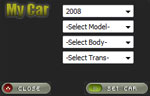
We've launched a new menu system featuring a different way to search Mini Mania called "My Car". (Located in the upper right of the page.)
Select the "year", "model", "body", and "trans" specific to your car and click on the "Set Car" button. Now the searches you perform will be specific to your car!
"My Car" is optional, you do not have to specify a car to search our wide range of parts and accessories for your MINI Cooper!




