NEW to Mini Mania.. Video Reviews and Installations.
No Holes License Plate for MINI Countryman
This is our installation video for the No Holes License Plate Holder from Mini Mania.
Install Level: EASY
Tools required: 19mm wrench, 10mm wrench
Part numbers: G2NMA2510
No Holes License Plate Holders are available at www.MiniMania.com
Just click on the links in the video to take directly to the ordering page.
TRANSCRIPTION
Hi, Gang. It's Brendan McCray from Mini Mania and today.
We're going to do another one of our quick installs. It's another easy level install for you this time. It's for the no holes front license plate holder for your R60 countryman show you how to install right now.
First thing you want to do is remove the plug that covers up your tow hook slot. Just take a flat screwdriver and give it a bit of a pop, be careful not to ruin the paint. There's a little tab here once you get going it will just come right out. You don't want to leave this hanging. So what we're going to do is we're just going to pull this out all the way. Hold on to that. Probably just stick it into the car somewhere in your glove box, or what have you.
The first step of installing this kit is to take a large post that comes with it and thread that right in to where your tow, hook would go may go 19 millimeter box end open end wrench, we're going to just tighten that. Next up we're going to take out the bracket all of these pieces are made out of stainless steel, so they will not rust. We're going to attach this right here, and then after that we're going to put on the plate that holds the license plate, okay.
We're going to put the bracket on now that's going to hold the other bracket which you secure your license plate to. I want to show you though, that this particular bracket is angled doesn't attach this way you want to flip it around, so that it actually is perpendicular to the front of the car. Just take the supplied bolt with a lock washer. Again, that's a 19 millimeter bolt and just check it make sure that it's level can just do that with your eye.
Our next step. We're going to put the bracket on like so you have the option of actually using whichever pair of these of these five sets of mounting holes that you would like to use you can either mount it as far down as this, as far up as this if you do use either the top and/or the bottom mounting holes you will have to put your plate and your, if you're using a license plate frame and the bolt we'll have to make sure that it can go through all of those either going on the bottom or the top if you mounted in the middle doesn't make any difference. We're just going to mount it in the middle position just for the sake of demonstration and what you're going to do is you're going to take one of the supplied allen head bolts with a flat washer. I'm going to put it through; you're going to use one of the supplied nuts that has a nylon insert which will lock the bolt in place, and we make it so that it will not vibrate loose.
And the kit also comes with a supplied allen head wrench, you can hold the back with a ten millimeter box wrench and then just tighten it up. Again in this case, I don't have to worry about putting the plate on because I'm using one of the Middle three. Now that you've got your bracket secured it’s time to match your license plate again. Just use the supplied hardware. This license plate is going on without a license plate frame, just need to tighten those down and your installation is complete.
It's the perfect solution for anyone who wants to have wants to meet their local requirements for having a front license plate on the car but they do not want to put holes in their bumper.
3D Badges for MINI Coopers
This is our installation video for the 3D Badges holder from Mini Mania.
Install Level: EASY
Tools required: None
Part numbers: G2NMX4500 and G2NMX4501
Badge holders and badges are available at www.MiniMania.com
Just click on the links in the video to take directly to the ordering page.
TRANSCRIPTION
I'm going to show you the quick and easy install and this is definitely an easy install for the 3D Badge Holder for the front of your a Mini Cooper. We're going to be demonstrating this on a Countryman actually, but this will fit any of the Mini Coopers.
And it's just held on by a hook and loop strap. So we're going to show you exactly how this goes on here. Just find one of the vertical slats inside your grill. Just pass the hook and loop strip through here, and what we're going to end up doing is getting this mounted right there. I'll show you how we do that.
We're going to take off the trim ring you can either get a black or a chrome trim ring. This is the way that the mount comes to you. Just slide your hook and loop right through. There are two pads that basically are going to sit on the horizontal slats. Just go ahead and line that up. The first part that you want to tighten, you want to give that kind of a give it a pull and make sure that it's kind of snug on there. And then just run this across and that will hold that on there securely and just feed the rest of this right through the back.
And now you can take and order any of the 3D badges that you want. Anything like, that denotes your personal style. Once that's on there you just take your trim ring screw it on and you’re ready to motor. That particular one right there is the black and you can also have a chrome trim ring style holder. There are two different part numbers in our system. We're going to list both of them here with links so that you can click and get whichever holder that you would like and the part numbers are G2NMX4500 for the black and G2NMX4500 for the Black and G2 NMX4501 for the Chrome, and that's all there is to the installation.
Sprint Booster® Installation
This is our product review and installation demo for the Sprint Booster®. The installation shown here is the same for all MINI Cooper and Cooper S models including the MINI Countryman.
Difficulty Level: EASY
Part Number: SPR2095 (for manual transmission), SPR2095A (for Automatic transmission).
Sprint Boosters are available for many makes and models - go to www.SprintBoosterSales.com and choose your make and model from the list on the lefthand side of the home page.
TRANSCRIPTION
Hello gang, its Brendan McCray from Mini Mania and today we're going to do an install of the Sprint Booster for a 2007 R56 Mini Cooper S, it's our testbed car.
The Sprint Booster, if you don't know, a throttle feel enhancer if you will. What it does is for all modern cars that use an electronic throttle control like all of your New Minis what this will do is; this will give you about 30% more throttle feel, and it makes a fun drive even more fun.
So what we're going to do, we're going to take this we're going to install it in our car I'm going to show you how to do the installation step by step. And if you want to go to our to website you can look up the part number for this particular item which is SPR2095 for the manual and for the automatic it's SPR2095a. The skill level required for this kind of installation, not much it's a pretty easy install, we're going to write this as an easy not even intermediate and that's one of the reasons why we like this product so much is that it basically is a plug-and-play product for your car. It's not something that you need to have any mechanic skills in order to do and yet the results are really satisfying for most people.
So we're going to jump right into it right now and we're going to install this puppy. The first thing that you need to do is leave your driver side door open for five minutes that way it will ensure that you don't get an engine check light after you've installed your Sprint Booster. And then after that first step is to move your allen head bolt here that holds your throttle pedal in place. You can either use an Allen head socket like I'm doing or you can use a regular allen wrench.
And then to remove the pedal you want to push up towards the footwell and it lifts out just like that you can see right here. This cable right here is basically what we're going to be taking the Sprint Booster and putting in, we're going to disconnect it here we're going to put the Sprint Booster there and then we're going to plug the cable that goes to your throttle body into the other end of the Sprint Booster comes up just like that. The Sprint Booster selectable model has a module that connects to it and this allows you to select the different modes, I like to plug this in first before we plug in the module to our petal assembly here. Now I'm going to plug in this end to our pedal assembly you can hear it's got a nice positive click. I like to rock it back and forth and make sure that it's really on there securely. Before I do anything else whatever you do don't grab your sprint booster by the wire itself, always only grab it by the sides of the connectors. You don't want to yank out any of the connections to the pins inside. Okay we've got that side connected now, this side needs to connect to the wire coming down out of footwell, which is right here. I'll check the connection to make sure that it's secure. Only pushing on the connectors again don't pull on the wire, don't grab it this way and pull on the wire; and that looks like a nice positive connection.
Next thing I'm going to do I'm going to route my wires around the back as much as possible. You’re going to need to do a little bit of tweaking for your particular model and you basically hide this wire away and out of your way of the pedal. We'll do that in a minute for now I'm going to go and try to find the clip at the top that you slide into the foot pedal which is right there. Fit it right down into here, we can replace the bolt, there you go. Now that we've got that installed, we need to test to make sure that we have a signal from the pedal and give it a little bit of juice. We can see, I have throttle control, now I have much better throttle control.
That's it, that's all there is to the installation. Remember you can sign up for our weekly newsletter to hear about our latest video reviews and great deals just go to minimania.com your source for the best mini products news and events.
Flexpod iPhone 4 adapter for MINI Cooper
This is our product review and installation demo for the Flexpod iPhone 4 mount for your MINI Cooper.
Difficulty Level: EASY
Speical Tools needed: T25 Torx® Screwdriver (available from most hardware stores)
Part Number: G2NMI7351
Flexpods are available at www.MiniMania.com
Just click on the links in the video to take directly to the ordering page.
TRANSCRIPTION
Hi Gang, it's Brendan McRae from Mini Mania and today's video demo and review is going to be for the Flexpod iPhone mount for your R56, R57 and R55 MINI Coopers. We love this product because it's incredibly simple, yet so very easy to install. This is another easy level, installation for you guys. We're going to show you how to do that right now, so follow along.
Open the box and there it is ready to go in. The Flex Pod It is a rigid holder that has an iPhone Cradle that mounts on the back of the Tachometer. You can set it so that it is mounted either towards the passenger side, or you can mount it on the driver side. We're going to mount it right here and I'll show you how to do that right now.
The only special tool that you'll need is a T25 Torques Screwdriver and that's just to get the two Screws that release the Tachometer, so that you can get to the other Screws, so you can put your Mount on. Take those off right now.
Your Tachometer is going to want to slide forward before it comes up- be careful don't grab it real strong or real violently because it is still attached. There's no reason to actually release the Cable that's connected to it. We'll just leave that connected. There it is-two Screws that we are going to remove, are these two right here. We're going to replace them with the screws that come in the kit and with a couple spacers that allow them out to be attached-just like that.
OK so it's going to go-Spacer, then Mount, then Screw. There are no adjustments to the FlexPod after you have it installed, other than this sort of adjustment. That isn't really needed because as you can see it sets your iPhone 4 directly in front of you in one particular spot, which is open and gives it good access so that you can do whatever you need to do. It doesn't block your forward view out of your Windshield and you can still see your Tach and your Speedometer.
It's just about the most perfect placement that you can have inside of a Mini for your iPhone 4. And that's it, that's all there is to the installation.
If you'd like to order your own FlexPod for your iPhone 4, go to our website and click on the blue Convertible MINI. That's for the new MINI products and in the search field punch in G2NMI7351.
The Flex Pod is also available for Garmins, there's a Scissors mount you can also get it for the iPhone 3 G.S
Remember you can sign up for our weekly newsletter to hear about our latest video reviews and great deals. Just go to minimania.com- your source for the best MINI products, news and events.
Equus 3030 code reader for MINI Cooper
This is our product review and installation demo for the Equus 3030 code reader for your MINI Cooper.
Difficulty Level: EASY
Speical Tools needed: fingers
Part Number: G2NME5001
Equus 3030 code reader available at www.MiniMania.com
Just click on the links in the video to take directly to the ordering page.
TRANSCRIPTION
Hi it's Brendan from Mini Mania and we're going to take a look at an engine light that popped up on our testbed car which as you can see is right there and we are going to put our code reader in there which is available through our website I'll give you the part number in a minute and we'll see if we can figure out why we've got a code.
Okay, and there's the engine light, oh yeah and there's one on the speed as well. I'll plug it in and see if we figure out what's going on. Looks like we're getting the 1497 and that's the only code. He's going to erase the code now. Right now the engine light is gone. Okay we're going to take a look here in the Mini Cooper service manual, it has a trouble codes listed at the back and you can see looks like it's a downstream throttle air leak, and we actually had that problem before. It's actually a c-clamp that's down just down, streaming the turbo. Tighten it up and we'll probably solve our problem.
So for those of you who want to diagnose your check engine lights on your minis, you can go to our website and punch in OBD2 Code Reader for Minis. Will read cars from 1996 on including all of the current mini models.